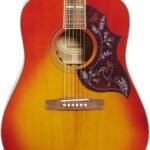Introduction to the Presonus Atom SQ
The Presonus Atom SQ Hybrid MIDI Keyboard and Pad Controller stands out as a versatile tool designed to accommodate a wide range of music production needs. This compact device seamlessly combines both keyboard and pad functionality, making it an appealing option for musicians, producers, and live performers alike. One of the defining characteristics of the Atom SQ is its ability to integrate with various digital audio workstations (DAWs) and hardware synthesizers, thereby enhancing workflow efficiency.
The design of the Atom SQ is user-friendly, featuring a matrix of velocity-sensitive pads that respond dynamically to the user’s touch. This sensitivity makes it particularly effective for live performances, where responsiveness can significantly impact the overall musical output. Additionally, the keyboard section of the device provides musicians with an efficient platform to play melodies and bass lines, further crafting an engaging musical experience.
Another notable feature of this hybrid MIDI keyboard is its comprehensive control options. The Atom SQ includes multiple assignable knobs and buttons, allowing users to customize their setup according to their specific production preferences. This level of creativity and personalization enables artists to explore musical ideas without limitations, which is crucial in contemporary music composition.
In terms of target audience, the Presonus Atom SQ Hybrid MIDI Keyboard and Pad Controller appeals to both seasoned professionals and newcomers to music production. Its intuitive layout and robust features make it accessible for beginners, while its advanced capabilities ensure that experienced users can exploit its full potential. Whether for studio work, live performance, or practice sessions, this MIDI controller provides a solid foundation for artistic expression. The Atom SQ excels in various contexts, making it a top choice for those looking to elevate their music-making experience.
Key Features of the Atom SQ
The Presonus Atom SQ Hybrid MIDI Keyboard and Pad Controller boasts a variety of standout features that cater to both novice and professional music producers alike. One of the most notable attributes is its hybrid nature, combining the best of both MIDI keyboard functionality and a pad controller. This versatility allows users to switch between traditional keyboard melodies and innovative beat-making using the customizable pads, making it an invaluable tool for diverse musical compositions.
Speaking of customizable pads, the Atom SQ comes equipped with 16 velocity-sensitive pads that not only respond to touch but can also be individually configured to suit various workflows. These pads can be programmed to trigger different sounds, samples, or even control parameters in software. This feature is particularly advantageous for live performances, where spontaneity and responsiveness add a dynamic edge to musical expression.
Another significant feature of the Atom SQ is its note repeat functionality. This allows users to easily replicate a note at a chosen interval, providing a seamless workflow for drum programming and intricate musical phrases. Whether a producer is layering complex rhythm patterns or creating melodic sequences, this function enhances creative possibilities while ensuring precision in performance. The inclusion of features like this exemplifies how the Atom SQ supports the creative process and enhances overall music production.
Finally, the seamless integration with popular music production software such as Studio One and Ableton Live is a crucial aspect of the Atom SQ’s design. This compatibility streamlines the production process, enabling users to focus on their creativity without getting bogged down by technical difficulties. The range of features available within the Presonus Atom SQ Hybrid MIDI Keyboard and Pad Controller highlights its capability to elevate music-making experiences for users at all levels.
Design and Build Quality
The Presonus Atom SQ Hybrid MIDI Keyboard and Pad Controller is meticulously designed to cater to the needs of modern musicians and producers. Its lightweight construction facilitates portability, making it an ideal choice for both studio and live performances. This compact device measures 12.6 inches in width and 8.5 inches in depth, making it easy to transport in a backpack or laptop bag, thus ensuring flexibility for on-the-go music creation.
When examining the layout, the Presonus Atom SQ features a well-thought-out arrangement of pads, knobs, and keys, which contributes to an intuitive workflow. The 16 velocity-sensitive pads are designed to provide a responsive playing experience, while the 32 velocity-sensitive keys enhance melodic playability. These pads and keys are positioned in close proximity, allowing for seamless transitions between triggering samples and playing notes without excessive hand movement. The layout’s emphasis on ergonomics minimizes fatigue during extended sessions, making it suitable for both rehearsals and live shows.
Additionally, the build quality of the Presonus Atom SQ reflects durability. Designed to withstand the rigors of frequent travel and usage, its robust casing and components can endure the wear and tear of daily use. The sleek aesthetic enhances its appeal, with a modern finish that fits well into a variety of environments, from sophisticated studios to vibrant stages.
Overall, the design and build quality of the Presonus Atom SQ Hybrid MIDI Keyboard and Pad Controller significantly enhance its functionality and ease of use. By combining portability with a user-friendly layout, paired with durable construction, this controller significantly impacts a musician’s workflow, ensuring a seamless integration into various settings, whether composing in a studio or performing live.
Compatibility with Software and Hardware
The Presonus Atom SQ Hybrid MIDI Keyboard and Pad Controller is designed to offer impressive compatibility with a wide array of digital audio workstations (DAWs) and hardware instruments. One of its standout features is its seamless integration with renowned software platforms like Studio One and Ableton Live. These DAWs are extensively used in the industry for music production, offering advanced features that enhance creativity and workflow. The Atom SQ not only operates effortlessly with these applications but also brings an intuitive workflow to users, making music creation smoother and more efficient.
Additionally, the Presonus Atom SQ Hybrid MIDI Keyboard and Pad Controller boasts universal MIDI compatibility, allowing it to interface with other software and hardware outside of the popular DAWs. The controller can effectively communicate with various synthesizers, drum machines, and other MIDI-enabled devices, enhancing its utility in both studio and live settings. This means that whether you’re working with a software plugin or an external instrument, the Atom SQ can be a central hub for your music-making process.
The versatility of the Atom SQ extends further due to its ability to function as a standalone controller. Users can easily map controls within their preferred software to unlock the full potential of their musical setup. This feature allows for a personalized experience that can be tailored to individual workflow preferences. The integration options, combined with its hybrid capabilities, ensure that the Presonus Atom SQ Hybrid MIDI Keyboard and Pad Controller can adapt to various technical environments, making it an advantageous tool for both novice and experienced musicians.
Performance and Usability
The Presonus Atom SQ Hybrid MIDI Keyboard and Pad Controller has garnered attention among musicians and producers for its versatility in various performance settings. Numerous users have reported positive experiences, noting its seamless integration into studio production as well as live performances. One key advantage of the Atom SQ is its ability to function effectively both as a traditional MIDI keyboard and a pad controller, providing users with diverse options for creativity.
In studio environments, many musicians appreciate the precision of the responsive pads. Producers have noted that the velocity-sensitive pads allow for nuanced drum programming and melodic expression, essential for genres such as hip-hop, electronic, and pop. A user shared their experience with composing intricate beats, highlighting the intuitive layout that encourages experimentation. The user-friendly interface allows the easy assignment of sounds and samples, facilitating a fluid workflow that contributes to more productive sessions.
Moreover, the Atom SQ’s capabilities extend beyond studio settings. In live performance scenarios, artists have praised its compact design, which makes it highly portable for gigs. The controller has become a staple for electronic music acts, enabling performers to trigger samples and loops in real-time. A traveling musician noted its lightweight build and the confidence it instills when transitioning through sets. The ability to customize performance parameters and controls has empowered artists to enhance their live shows creatively.
Across different genres, the flexibility of the Presonus Atom SQ Hybrid MIDI Keyboard is evident as musicians employ it in diverse musical settings. From jazz ensembles to ambient music, the controller’s versatility stands out. Artists report that the Atom SQ fosters a natural playing experience, inspiring their creativity and serving as an essential tool in their musical journey.
Comparison with Other MIDI Controllers
The Presonus Atom SQ Hybrid MIDI Keyboard and Pad Controller has carved a unique niche in the saturated landscape of MIDI controllers, thanks to its blend of functionality and portability. When evaluated alongside other popular MIDI controllers, such as the Akai MPC One and Novation Launchpad Pro, several distinctions emerge in terms of features, pricing, and performance.
One notable advantage of the Atom SQ is its hybrid nature, enabling users to exploit both keyboard and pad functionality seamlessly. This hybrid approach contrasts with controllers like the Akai MPC One, which focuses more on pads, while the Novation Launchpad Pro centers its design around grid-based sessions. The Atom SQ offers an intuitive layout that caters to both sequential and live music performance efficiently, which can be a deciding factor for musicians who require versatility in diverse genres.
Price is another significant factor in this comparison. The Atom SQ is competitively priced, often providing more features at a similar cost to other MIDI controllers. For instance, compared to the Novation Launchpad Pro, the Atom SQ presents a more integrated solution for those seeking both rhythmic and melodic capabilities without breaking the bank. However, it’s crucial to consider the specific needs of the user, as those solely focused on pad performance may find better-suited alternatives in other models.
Performance-wise, the Presonus Atom SQ excels in its integration with popular software platforms, such as Studio One and Ableton Live, which enhances workflow and boosts creativity. Its ability to act not just as a keyboard and pad controller but also as a clip launcher makes it a well-rounded option. Ultimately, when comparing it to other MIDI controllers, the Atom SQ delivers a balanced combination of features, affordability, and versatility, making it an appealing choice for many music producers and live performers.
Maximizing Your Experience with the Presonus Atom SQ Hybrid MIDI Keyboard
To get the most out of your Presonus Atom SQ hybrid MIDI keyboard and pad controller, consider implementing a series of practical tips tailored to enhance your workflow and creative capabilities. First and foremost, familiarize yourself with the custom pad settings. The Atom SQ allows users to create their own drum and sample kits, which means you can customize each pad to suit your musical style. Spend time experimenting with different sounds, effects, and layer combinations. This customization not only adds a personal touch to your performances but also significantly expands your sonic palette.
Next, consider integrating your Atom SQ with various software environments. Presonus’ Studio One DAW is optimized for use with the Atom SQ, but you can also connect it to other digital audio workstations. Experiment with mapping controls within your software to create a seamless workflow. Use MIDI learn functions to link your Atom SQ controls to parameters in your software, which makes adjusting sounds and effects in real time much easier and more intuitive. Additionally, many software platforms support various templates designed specifically for the Atom SQ, ensuring efficient navigation and control.
Another vital tip is to make use of the performance mode. The Atom SQ includes features such as step sequencing and arpeggiation, which can greatly enhance your creative process. Practicing these features will unlock new avenues for rhythm and melody crafting that are difficult to achieve with traditional MIDI controllers. Finally, don’t forget to regularly update your Atom SQ firmware and associated software to benefit from new features and improvements that can enhance performance. By following these tips, you can ensure that your Presonus Atom SQ hybrid MIDI keyboard serves as a powerful tool in your music production arsenal.
User Reviews and Feedback
The Presonus Atom SQ hybrid MIDI keyboard has garnered considerable attention since its release, attracting a diverse user base ranging from amateur musicians to professional producers. Many users commend the device for its versatility, often highlighting its ability to function seamlessly across various platforms, offering compatibility with popular digital audio workstations (DAWs). This compatibility allows users to integrate the Atom SQ efficiently into their existing setups, enhancing their workflow and creative possibilities.
One of the standout features noted in numerous reviews is the quality of the pads. Users often describe the pads as responsive and well-built, enabling precise control for triggering samples and drum sounds. This has proven particularly beneficial for those engaged in performance settings, where timing and touch sensitivity are critical. Additionally, users appreciate the compact design, which allows the Atom SQ to fit comfortably in various studio spaces or on a live stage.
However, not all feedback has been positive. Some users have reported a steep learning curve, particularly for individuals who are new to MIDI controllers. Certain feedback indicates that the initial setup may be more complex compared to other models. Additionally, a handful of users have expressed a desire for enhanced customization features, suggesting that while the Presonus Atom SQ hybrid MIDI keyboard is robust, there may be limitations in personalizing controls and settings.
In conclusion, the reviews present a mixed bag, with significant praise for the device’s build quality and functionality, counterbalanced by concerns around the learning curve and customization options. These insights offer potential buyers a well-rounded perspective, aiding them in making an informed decision regarding the Presonus Atom SQ hybrid MIDI keyboard.
Conclusion: Is the Atom SQ Right for You?
When considering the acquisition of a MIDI keyboard and pad controller, the Presonus Atom SQ Hybrid MIDI Keyboard stands out as a compelling option for a variety of users. Its unique feature set includes an intuitive layout that appeals to both beginners and seasoned musicians alike. For those who produce music in various genres—from hip-hop to electronic dance music—the adaptability of the Atom SQ can significantly enhance workflow efficiency and creative output.
One of the prominent advantages of the Presonus Atom SQ is its robust integration with digital audio workstations (DAWs), particularly Studio One, which allows for seamless performance and easy access to numerous functionalities. The combination of velocity-sensitive pads and an array of controls gives users the ability to not only compose and perform but also tweak sounds and effects on the fly. This makes it especially useful in live settings, where creativity must be balanced with spontaneity.
However, potential buyers should weigh the Atom SQ’s limitations alongside its benefits. Its compact size may not appeal to individuals who require a more extensive keyboard range for intricate playing styles. Additionally, while the hybrid nature of the device is an asset, those who are accustomed to traditional keyboard setups might need time to adjust to its unique layout.
The ideal candidates for the Presonus Atom SQ are individuals who are looking for a versatile, feature-rich MIDI controller that supports both studio production and live performances. Electronic music producers, beatmakers, and audiovisual creators are likely to find it significantly enhances their creative processes. Overall, with its innovative design and functionality, the Atom SQ presents an excellent option for musicians seeking to elevate their music production experience.